Photo editing is not only required for photo improvements, but it is also important for social reasons. For example, you can change the background of the product image by using the background remover and add solid backgrounds to make it more professional for the buyers. Photoshop is the latest image editing software, but it is not very practical for beginners. But many only websites are very useful for creating social media images.
The fotor is the best photo editor online for social media. This is an online photo editor with great resources for personal and commercial use to enhance your images. The fotor also offers useful tools for professional designers. In this article, we’re going to guide you on how to create engaging photos for social media with fotor.
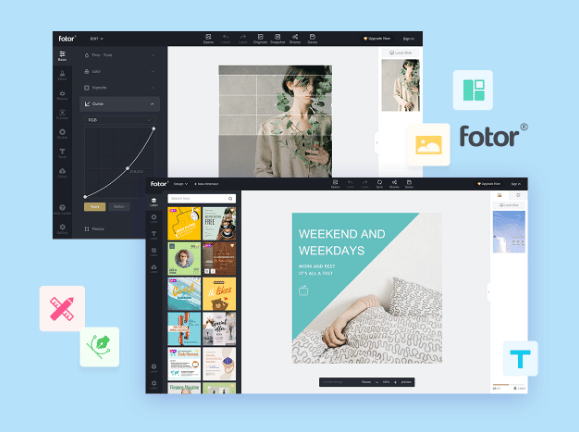
Benefits of fotor image editor
Fotor is a famous platform online photo editing tool. Many people use it for the creation of a “Facebook banner“. The fotor is also available for Windows, Mac, and mobile devices. These are some useful features of fotor for social media photo designing.
- Easy to use interference
- Different effects for your images
- Lots of fonts style for your images
- Different templates for social media posts, banner ads, and posters
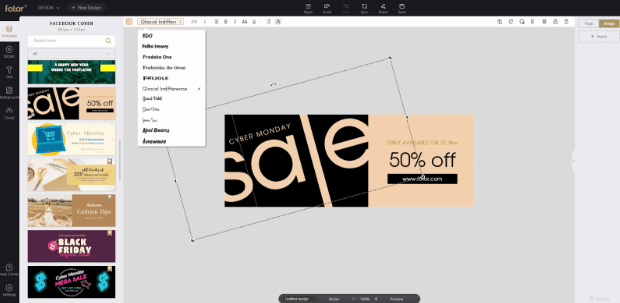
Fotor Editing Method
It is a very easy process to edit social media photos with fotor. You need to open the website of the fotor and click the Edit Photo button. Then press the Add Image button to upload the image from your PC or cloud. The major drawback of the fotor is that this tool does not work with raw files; it only works with jpg or png files.
You can do different photo editing tasks with the help of a fotor menu on the left side. You can do Cropping, Rotation, Basic Touch, Surface, Color enhancing with these tools. Once the editing is complete, you can save your images into your computer or online cloud storage. Note that the fotor will ask you to create an account for downloading the images in high resolution. You can easily create a free account for high-resolution images. With the Fotor menu, you can easily crop image and perform tasks like rotation, touch-ups, and color enhancements before saving your edits to your computer or cloud.
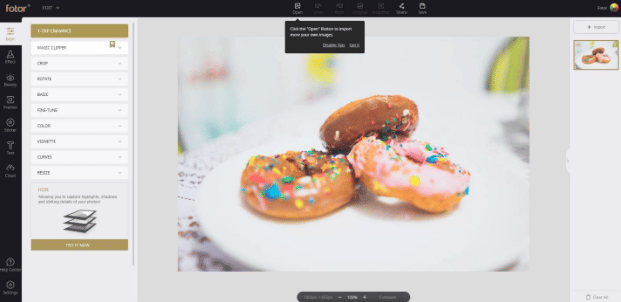
There are many other useful features in the free version of Fotor. You can also add filters, frames, photo art effects, and photo collages. This is done through the different categories located at the extreme left of the interface. You will notice many items with the diamond; these are only available in the Pro version.
Fotor Pro
Like other online photo editing software, fotor also needs a business model. This company also provides a paid version of its online photo editing tool. It comes with the name of Fotor Pro; this paid version provides access to other useful features such as the latest editing features, logos, maps, and other designs. In the fotor pro, you can also use a fotor cloud for saving your photos. You can do the entire basic photo editing for social media with the free version, but if you want professional image editing for your social networks, you can buy the pro version for advanced features.
Summary
Overall the fotor is a very intuitive and easy-to-use tool. The basic version gives you access to useful stuff for image editing. The users can use fotor on both smartphones and desktops. We hope you all enjoy the article, if you like this article then share it with your friends, looking for the best social media photo editor.
