We cover how to create a logo in a few steps with DesignEvo Free Logo Maker, web-based software that is aimed at those who have never had contact with the world of vector and raster graphics. We have tested it for you in this review!
If you are looking to create a logo for your business, you will have realized that it is not a simple operation. You must know about specific programs or hire a professional. From a time or money perspective, this is a serious problem for many start-ups and companies facing high costs, even before they start. A logo is of primary importance and one cannot do without it. Fortunately, there are also free alternatives to have one available today. We have tried for you the solution for the creation of logos offered by Designevo. We will describe it below!
DesignEvo Free Logo Maker review: simple and functional interface
Let’s start by saying that DesignEvo Free Logo Maker is a web-based application designed for the creation of logos through an online interface that can be accessed from the browser. It is an excellent solution for all those people who are not vector editing practices. The idea behind this web app is precisely to make life easy for all users who have never interacted with the editing mode. The interface offers many solutions already preconfigured, which can then be easily customized. Several categories offer pre-configured logos ready to be customized. In each sector, one has the impression of having an infinite choice, and above all a reasonable preview of the finished logo can be immediately displayed. Not bad really, because in this way it is possible to create a logo even without having bright ideas on what you want!
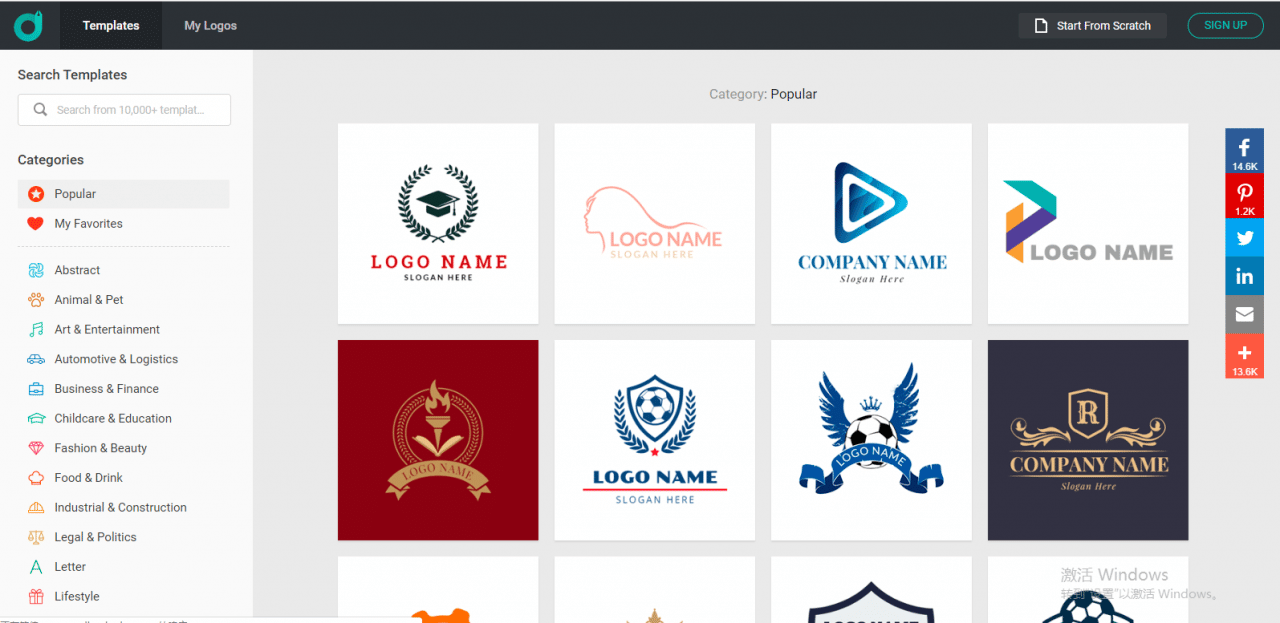
DesignEvo Free Logo Maker review: a lot of choices
Once the logo format has been chosen, in addition to indicating the company name and a slogan, it will be possible to add various additional details. But let’s go in order. It starts with customization of the logo icon if you do not like one of the chosen formats with the possibility of changing its proportions, colors, and opacity. In practice, you can manage each icon character simply and immediately. The text of our logo will benefit from different fonts. The fonts are divided into two categories, “Classic” and “Art”. Once the font has been chosen, it will also be possible to select the colors for the text. In addition to this, there are all the standard text formatting options of a professional text editor. There is no limit to the text boxes offered; you can totally customize the arrangement and the number of text boxes present.
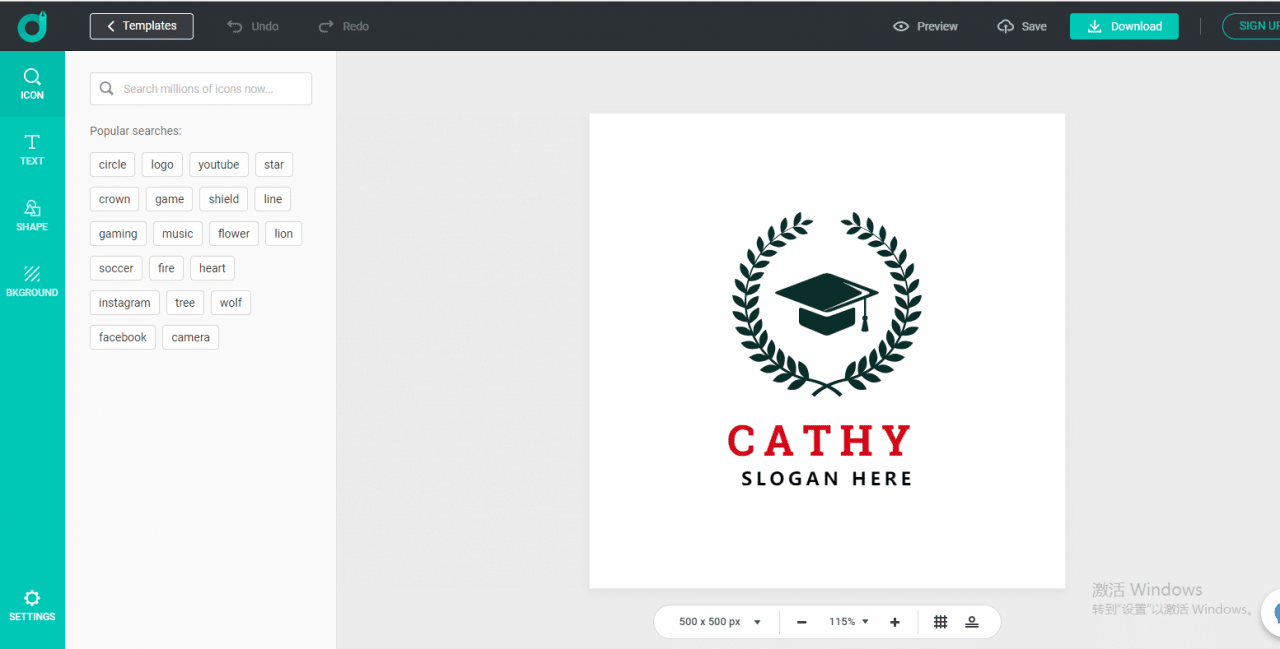
If you run out of ideas, you could also get some good options by following the suggestions of the guide to the free slogan applications offered by Designevo! Continuing in the customization, we can see the presence of a box called “shape.” This allows you to insert badges, decorations, lines, solid shapes, geometric shapes, banners, and property symbols within our logo. It is an option to make the logo even more personal and highlight its features according to our taste. Finally, we come to the personalization of the background. This offers a set of predefined solid colors and an unlimited gradient color palette that we can customize ourselves. Last but not least, the ability to choose the resolution to work on . One more card to get a job of the right decision for our applications!
DesignEvo Free Logo Maker review: competitive plans
We can see how the options for downloading the logo are different depending on the target for which we are going to use the logo itself. The work done in this web app can be saved without time limits, allowing us to download it at different resolutions. In a freeway, it is possible to download a 500x500px version (sufficient for almost all users), while for more resolute versions, two paid plans are available.
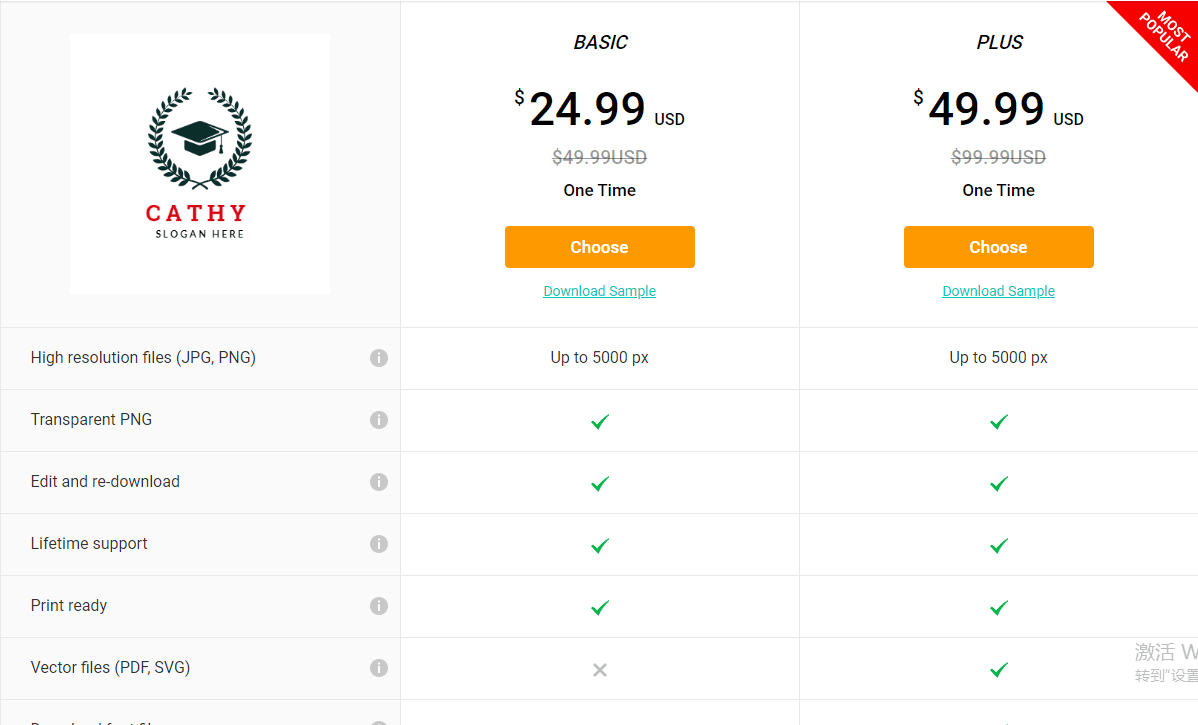
The basic plan allows you to download a logo in high-resolution PNG of the logo, and have support for an infinite number of changes to it. With the plus package, it will also be possible to access the logo vector file as well as download the fonts and purchase the copyright of the logo itself. The announced price is indeed very low, which is less expensive than buying a logo by a professional or creating a logo DIY (this has a high cost in time and in purchasing software licenses)
DesignEvo Free Logo Maker review: the best way to create logos
In summary, DesignEvo Free Logo Maker is the best way to create logos if you are not an expert in the sector. A few simple steps and zero computer skills required are the strong points of this solution. The presence of support, and the added value of a really low cost, for the basic and plus packages, make DesignEvo Free Logo Maker even more attractive than it was already initially even just for the features offered!
If you need to create a logo on a low budget in a short period of time, this is the right solution for all your problems!
