PDF files are often used to create and view various manuals, brochures, and other sorts of documents because they are easy to fully view and their size is comparatively smaller so that users can share them with others freely. However, when you receive a PDF file containing tables and you need to edit them, what should you do?
You may firstly think of Excel. Yes, it can help you deal with and manage data. It makes the static data become dynamic as you can conduct sophisticated calculation by formulas and functions.
What’s EasePDF?
Fortunately, I found EasePDF, on which I extracted tables from a PDF file to a new Excel document perfectly. Now I would like to recommend it for you. This is a wonderful online converter for free, where there are over 20 tools provided for you. Once you browse this website, you will have a comfortable experience in both using and viewing it, because it works smoothly and doesn’t pop up any annoying advertisements.
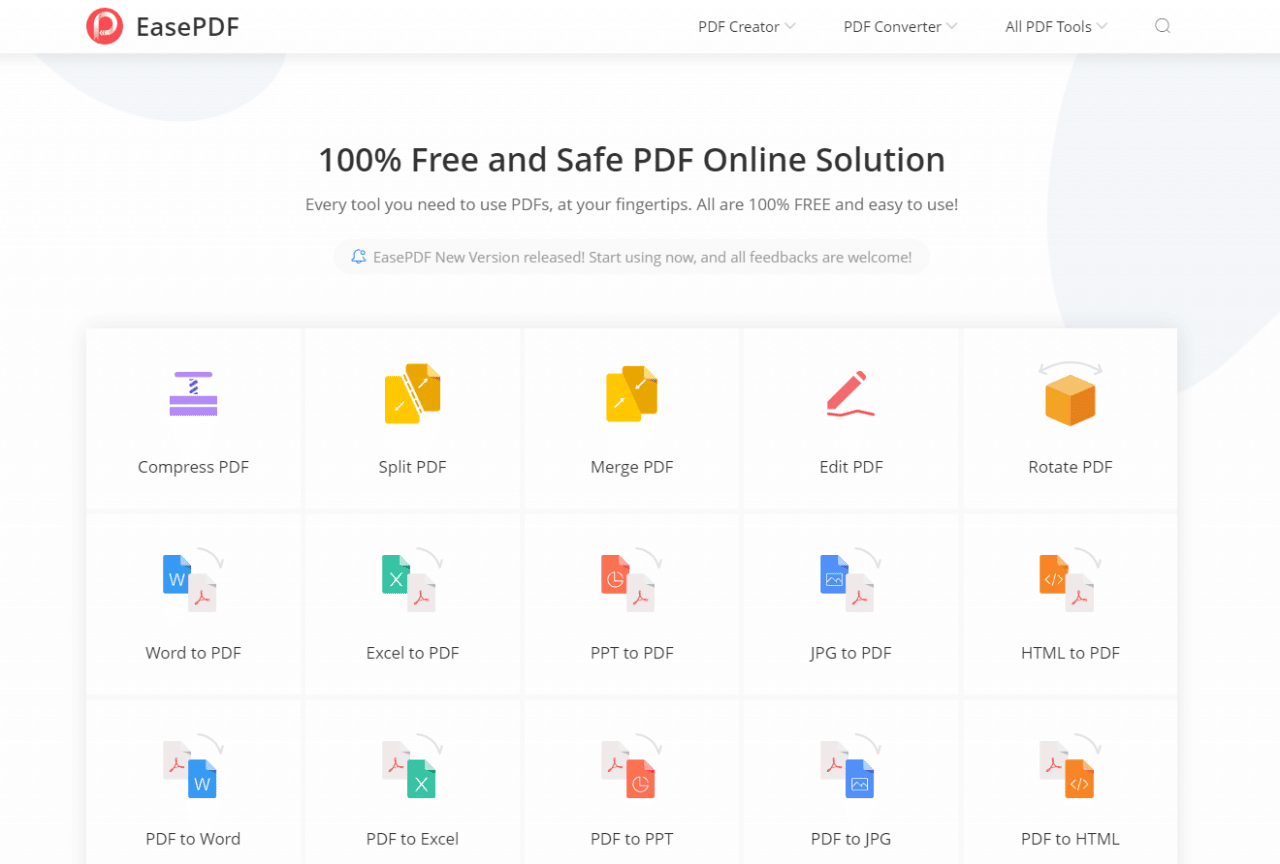
Note: Firstly, you must know that not all PDF files can be converted to Excel documents. Thus, you must ensure that your PDF files contain tables so that the server can help you easily extract PDF tables and turn them into editable Excel spreadsheets.
Now let’s see the great features of this tool. I think you will love to use it.
- Free, secure and anonymous
This is a totally free and anonymous online converter. You don’t need to worry about its safety and privacy because there is no registration process. Moreover, your uploaded FDF files are protected by the 256-bit SSL Encryption and will be deleted in 24 hours.
- Top output quality
The output Excel files are in high quality with the help of Solid Documents, the best solution provider. Accordingly, both row and column structures of PDF tables will always be accurately represented in Excel files. And you will find that all the tables will be extracted in order.
- Limitless conversion
EasePDF supports all platforms for our users. You can convert your PDF to Excel files through your computer, tablet and smartphone anytime. Here you can convert as many PDF files as you like.
How to convert PDF to Excel?
Now let’s read the process of converting PDF to Excel.
● Step 1. Navigate to EasePDF and then head into PDF to Excel.
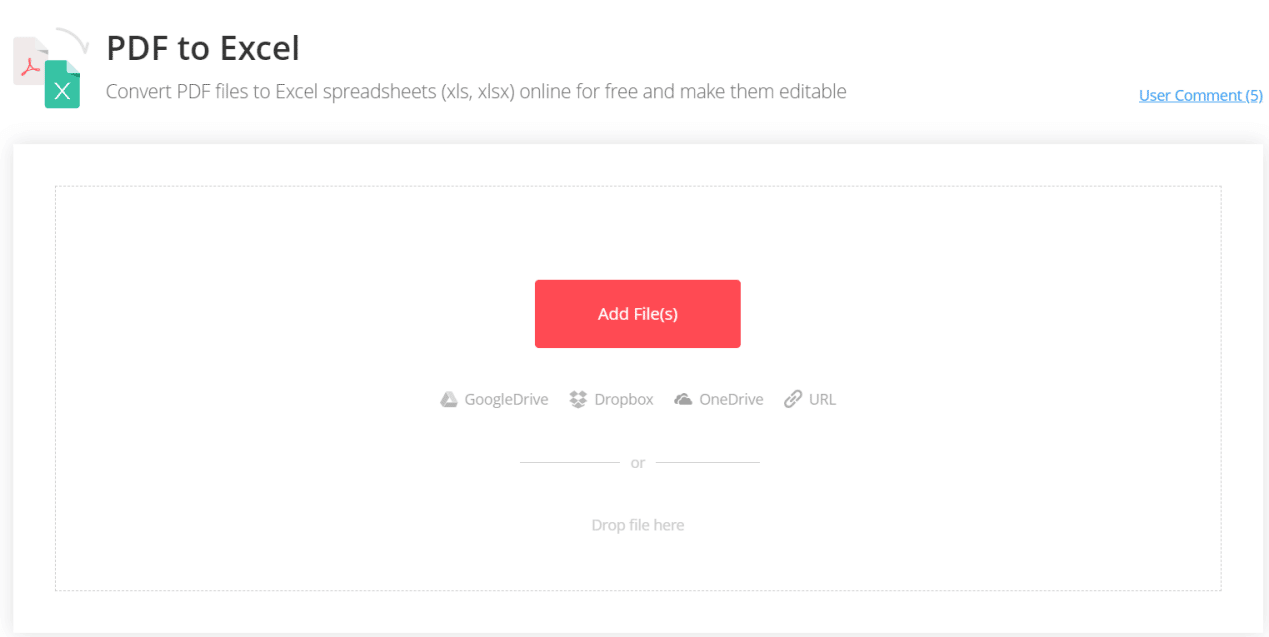
● Step 2. Now you can upload your PDF files that EasePDF supports to the server.
Ways to upload your PDF files are as followings:
- Click the Add File(s) button to select the targeted PDF files from your computer.
- Upload the PDF files by dropping them into the loading area.
- Import the PDF files from your cloud account, like Google Drive, Dropbox, and OneDrive.
- If you only have URL addresses of the PDF files, you can copy and paste the links after you click on the URL icon.
● Step 3. Download the PDF files.
Wait seconds for the uploading and processing of your PDF files after your adding. The amount of time you will take varies with the size and quantity of your uploaded PDF files.
Ways to download the Excel files are as followings:
1. Now you are able to save the files to your local computer or to your cloud account again.
2. If you want to share the files, you can copy their URL links that EasePDF creates for you.
3. You can share the links with others by email, but remember that the links are valid in 24 hours.
Note: If you want to start another converting task, click the Start Over button.
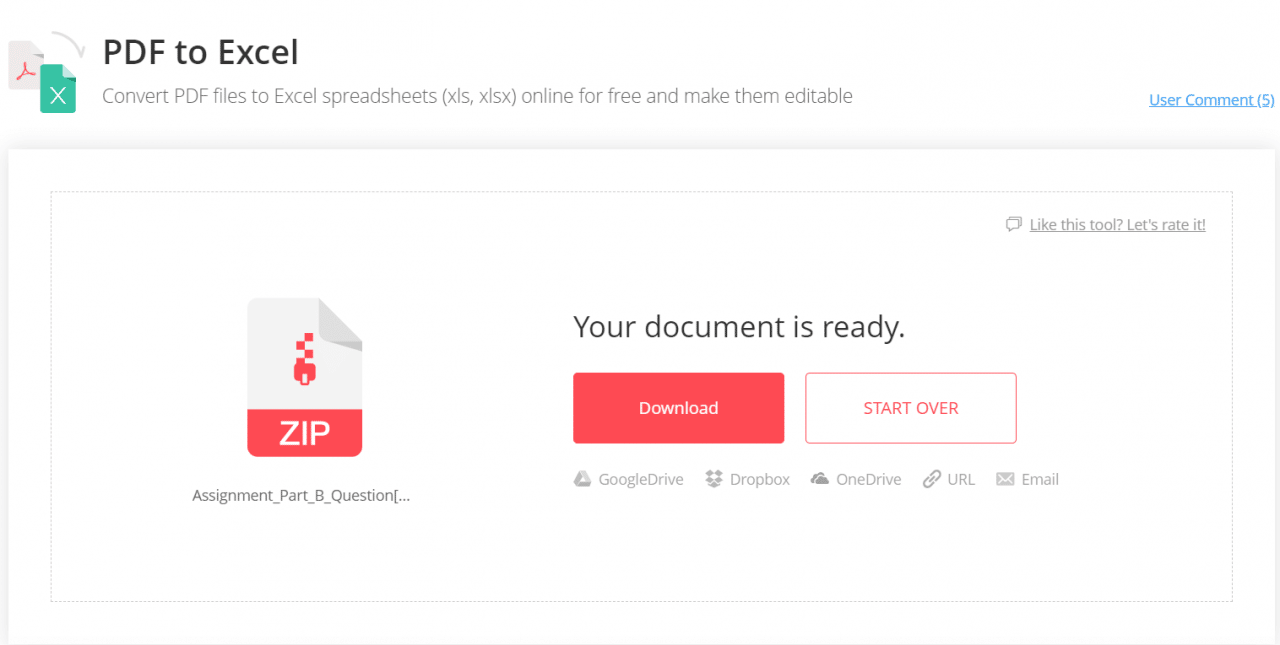
Conclusion
The 3 steps of converting PDF to Excel above are very simple. EasePDF provides users an intuitive interface, which is easy for everyone to use it even for the first time. And your conversion will be completed only by one hit. Once you finish your conversion, you can implement your calculation.
I think such an online converter will be an indispensable part of our office life. It cannot consume your own computer’s capacity because all files are processed online. What you need to do is just keeping the website link on your own device. Though it’s free, your uploaded files are secure and your output files still keep high quality. It’s a wonderful converter, so don’t miss it and click EasePDF to have a try.
