The Ultimate Tech Stack for Remote Small Businesses. Truly, managing collaborative projects, keeping track of processes and hitting Key performance indicators as a fully remote team is hard. But it’s possible.
Look at companies like Zoom. Staying true to the service they provide, they have been an exclusively remote company since their inception.
The main challenges that companies making the remote transition face are:
- Managing and staying on top of collaborative projects where there are multiple team members with different responsibilities and interwoven task deadlines.
- Keeping communication efficient in one place. Having multiple communication channels and email threads often end up with important information being lost or time-consuming to find.
- Deciding which tools to use for what and creating onboarding documents to train your employees to use them.
Using the tools in this article will build the basic foundation of tools you’ll need to manage projects and thrive as a remote team.
Project Management Tools
There is no business without a project and a project end goal, and most often, projects without an all-inclusive project management tool find it painfully hard to execute a project constructively, especially for businesses operating remotely.
Project management tools like Asana, Monday.com, etc, lets you break tasks into achievable bits, keep a steady workflow with your team and keep eyes on the progress of the project.
Most importantly, any business without a clear vision of the project goal, the task ahead, and the progress made will most likely lose focus and drive.
Taking a look at a few project management tools for remote small businesses.
Asana:

Asana’s ability to help you add and assign tasks, add due dates, and prioritize which work needs urgent attention, is it’s the best feature when you need a project management tool that your business can rely on.
Without a cue on which task needs urgent attention, and which team members are working on a particular task, it can be tough for project team members to understand the level of importance of any project.
Monday.com
With Monday.com, you can automate routine workflow for day-to-day tasks, marketing plans, and also integrate other tools your business uses for your everyday tasks.
One of the reasons why Monday.com stands out for most remote small businesses is its ability to have most of your tech work tools integrated in its system, a one-place for all.
A small-sized business operating remotely for instance, will need a tool that can allow their regularly used tools to be used in one place, setting up a zoom meeting, automating email series with MailChimp, Campaign tracking with HubSpot, etc. This will make any team’s work seamless and more time-saving
Instant Messaging Tools

One of the facts about a business is this, if you’re not continually engaging with your team members on every stage of a project, encouraging sessions for brainstorming, and actively communicating with your team members throughout a workday, you’re compromising the project’s goal.
Why is a gap in communication critical to any remote business with tasks and loads of projects?
The reason remains this, communication is required to be in realtime and synchronized with the entire team, and instant messaging tools like Slack, Microsoft Teams, etc, are changing the way we view remote working.
Read on, you will see how Microsoft Teams’ cloud base feature is changing the way members of a project team are sharing and storing files using the tool’s cloud-based feature.
In fact, Microsoft Teams seizes to be just a messaging tool for teams but happens to be also a collaborative tool with features of cloud-based storage.
One of the cardinal rules of using instant messaging tools for remote workers is to have a separate messaging tool from that of your everyday messaging app like WhatsApp and Telegram to avoid slipping off work-related tasks to personal
One of the tools that compassionately support instant messaging among every team, with clear separation of discussion topics prioritized based on urgency is slack.
Slack:
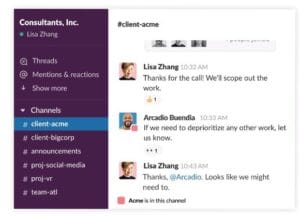
Slack is dominating in the space of instant messaging tools for remote workers who would like to consciously take instant messaging away from chats to channels.
These channels can be created based on the company’s need for team collaboration, dispute resolution and discussion. You can have a channel of general team’s discussions, business units, work-related projects, customer dispute resolution units, etc
Microsoft Teams:

Just like other instant messaging tools for businesses with a remote work structure, Microsoft Teams gives you an extra layer of feature when you need to access, share, and edit Word docs, PowerPoint, and Excel files in real-time.
With the ease of access to go live with Microsoft teams, media houses, and companies that often host live sessions wouldn’t have to leave Microsoft teams application.
Video Conferencing Tools
The idea of a face-to-face meeting in a physical business setting would have been the only overpowering reason while remote working wouldn’t work for businesses. But innovation took the order of the day with business tools where the possibility has been made for teams to have clear, regular virtual meetings.
Video conferencing tools like Google hangout and zoom introduced fancy features to enhance user experience.
From recording live chats and screen-sharing capabilities which is mostly used for presentations, these video conferencing tools are basically must-have for any remote small business.
Zoom
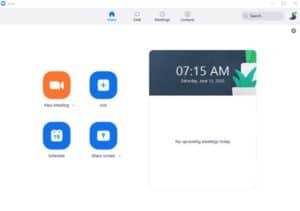
Zoom’s ease-of-us is one of the reasons why it is most businesses’ go-to application for meetings and webinars.
In fact, according to techpp.com, zoom has hit a 200 million daily count of meetings worldwide, making it one of the most popular video conferencing applications of 2020.
If you fall in the space of small remote businesses with need to conduct team meetings, present ideas to your team for a visual participation, host webinars etc, zoom video conferencing tool would suit your budget and take care of your needs.
Time-Tracking Tools
Can you guess one of the major challenges a small remote business faces with time management among team members?
The answer: Inputting quality time in a project as assigned, and not ghosting on a task due to time management issues.
Are you a small business owner, or in the managerial role? The amazing features of this tech tool will be one of the best investments your company will make for time management, read on to see why.
Tracking the time the members of your team spend on a task is very crucial for effective member’s input on a task. More importantly, time tracking tools should matter most to you if your business payment structure is per hourly basis.
Aside from being in favor of the employer who needs to mark the quality of time spent in a given task, employees use time tracking tools for the sake of time management. To help keep you in check on what task comes first in the order of priority.
With the importance of having been highlighted for different purposes, one of the top time tracking tools quite reliably by small remote businesses is TimeDoctor.
TimeDoctor

With TimeDoctor, employees can clock in and out, take a break from tasks or change job codes. Interestingly, this tool comes also in a mobile version.
Toggl

Aside from real-time tracking on any project, one of the nice features of this tool is the capability to auto pause your time when it detects idleness, this counts for its accountability, and it reminds you as well when you forget to start the timer.
Also, the tool creates a report of your time to enable you to filter your time tracking data, and this is accessible through PDFs, CSV, and excel. This will certainly let you keep a tab of what you have done over time, and filter out errors captured in the report.
Now, as a business owner whose business is structured to operate remotely, leaving your business to run without a tool to track, communicate and manage projects is a compromise on business goals since the importance of these tools has been highlighted in this article.
Now you have the most important tech tools for small remote businesses to efficiently and effectively run a seamless business. If you must meet deadlines with a 100% error-free project, then you must incorporate these tools in your day-to-day use for your business needs.
