All marketers and serious business owners know that they can find no success in the world of online business if their website fails to offer a great user experience.
Back in the day when people only shopped at brick-and-mortar stores, storeowners did their best to make their businesses look spick-and-span. They would clean the stores every day, look for ways to better arrange products, and always decorate during holidays.
But just because you do not have a physical store does not mean that you should not keep things up to date and tidy on your website. After all, that is the only way to provide a good user experience.
So, let’s see what you can do to tidy up and make your website as good as possible.
CTA for every page
People forget about calls to action when they focus on important elements that impact the look, feel, and layout of a page.
But calls to action are a crucial element of every website’s design. That is why CTAs require special care.
Know that every page of your website needs at least one clear call to action button or link. This can be a link or a form that helps users take the next step.
Sometimes this CTA is just a link to your services page from your homepage. But sometimes it is as complex as offering an online scheduling tool that lets users make an appointment.
There’s also a high chance that a lot of your pages will have the same call to action.
Oftentimes, businesses send users to their contact page through their CTAs. This practice is completely fine. For a start, if you have no CTAs implemented, do this. Let all your CTAs lead people to your contact or services page.
Here are some of CTA tips that have worked well for a number of businesses:
- Include an option for users to subscribe to your blog.
- Add a link to your contact page with a form for users to fill out.
- Add downloadable PDFs (product catalogs, helpful content, etc.).
- Include an online scheduling tool to allow visitors to make an appointment.
None of the pages on your website should make a curious user leave because they can’t find the right information. Visitors often want to learn more, so you need to anticipate how they may want to find out more about your business based on the content they view on a certain page.
Better website search tool
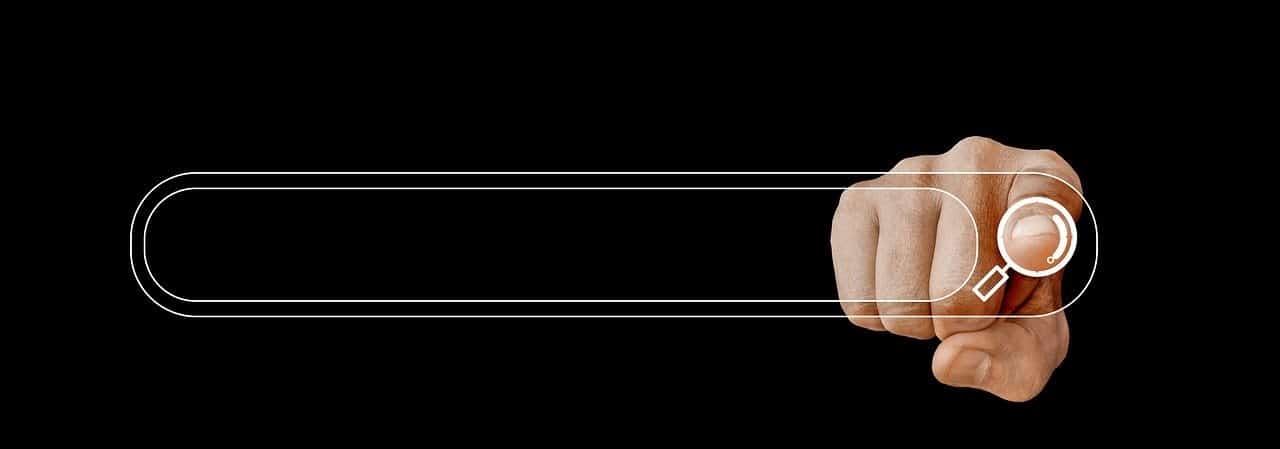
Improving the site search tool means improving the overall UX. This may be the most underrated practice that is used for optimizing the UX and you definitely shouldn’t ignore it.
First of all, ensure that the search bar stands out. If customers cannot find what they are looking for on your website, they should at least be able to find the search and look for it that way.
If visitors need to actively look for the search bar, the UX is not meeting the grade. Create a search bar and place it somewhere on the website so that you make it easily spotted.
The second and most important thing is the intelligent search functionality. To be precise, the search bar has to be efficient. That can be done through good search suggestions. Search suggestions can help increase a business’s sales by enticing people into making searches they had not planned to make.
So, add search suggestions and help your visitors save time when looking for something on your website.
Optimize the most important pages
Setting priorities is very important when you start to improve UX.
It often happens that the most important pages are your homepage, landing pages, sales pages, about page, and contact page.
However, the most valuable page to update varies from one business to another. It depends on what you are doing and what industry you are in. If you’re in eCommerce, for example, starting with sales pages might prove to be a better choice.
So, start with one page, run some user behavior tests, and start A/B testing. Focus on one area at a time. After you’ve optimized the most important page, continue optimizing the rest.
This will take some time. But you should know that improving UX properly can’t happen overnight because you need hard data if you want to make all the right choices.
Eliminate elements that considerably slow down the website
If a page on your website records a high bounce rate, there’s also a good chance that it doesn’t load fast enough.
Bounce rates surge by 50% if your website takes two additional seconds to load. After a 3-second loading time, 40% of users bounce off of the website.
What are the causes behind a slow website? There are many factors that contribute to this.
If you allowed an inexperienced designer or developer to create your website, they may not have taken the time to properly compress files and clean up any errors in the code.
If you sought help from free website tools, all those good-looking themes and extra plugins could be the cause of bad load times.
Some common features that slow down a website include:
- Large image sizes added to the site
- Embedded videos
- Flash materials
- Improper compression
To start fixing this issue, you could do some of the listed actions below:
- Choose the right format and compress your images.
- Get rid of heavy plugins.
- See if your website is mobile-friendly.
- Make the website scannable.
Provide good product descriptions

Providing an accurate product description is of the utmost importance if you want users to understand how your product works. Every time you include a new product or service on your website, make sure that it is followed by a thorough and accurate description.
If you are dealing with more sophisticated products, you might want to look into user documentation. User documentation, also known as a knowledge base, is a great way to explain all aspects of your product.
You will clearly see how beneficial this can be in the best user documentation examples. For a start, just know that it can impact customer satisfaction heavily.
Why? Because having easy access to documentation can guide your visitors through the most fundamental to the most complex functionalities in no time.
Bonus tip: Track user activity
To better understand what is good and what is bad about your web design agency, you should consider user activity tracking. From the data you gather when tracking user activity, you can improve many aspects of your business and your website.
This way, you will see what sequence of action led to a visitor either converting or leaving your website. Once you have this kind of information, it becomes easy to identify and fix problematic areas of your website.
Some other benefits of user activity tracking include:
- Identifying how your registered users use your website across various devices
- Tracking unique visits and interactions that help map the buyer journey
- Creating personalized user experience on your website to boost conversions
Additionally, if you run a community-powered website, it gets easy to track users. Sometimes you just have to enable user activity tracking that is already there (as a functionality) on your website.
Wrap-up
There you go. It doesn’t seem that difficult after all. User experience is only becoming more and more important for website visitors, as the standards and their expectations keep rising.
By following the listed strategies, you will cover the essential elements of your website and make sure to set a good foundation for upgrading different aspects of your website in the future.
