Mobile Legends is an interesting action game with amazing features. It is the best action game among all the action games due to its prominent features. It’s amazing features have made this game a top-rated action game. You can easily download Mobile Legends on PC by using the best emulator LD player.

Overview:
Mobile legend for pc is a multiplayer online game developed by Moonton for mobiles. It works on an android version 4.1 or up, but now with the help of an android emulator such as LD player, you can also enjoy playing this game on your laptop or pc. You can build a perfect team by choosing your favorite hero. It has many features. To win the battle you should have the ability and skills of this game. The mobile legend battle lasts for 10 minutes only.
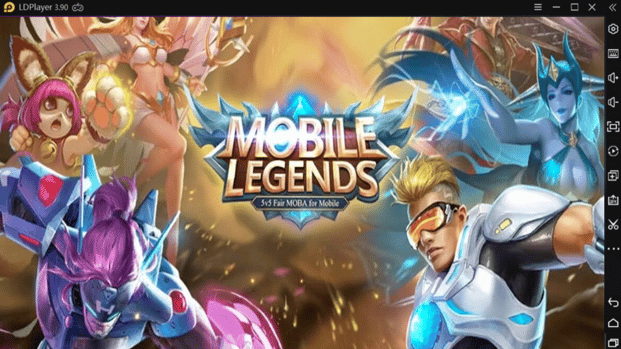
Variety of heroes:
The legendary feature of Mobile Legends is that are more than 90 heroes in this game. These heroes are classified into six classes. Each class has a different and unique role.
Tank: The tank heroes have high HP and mostly used for defense. They have the ability of high defense. The Grock, Johnson, etc are few examples of tank heroes.
Fighter: The fighter heroes play a fighter role in the game. They have a good defense and health points. They also have great damage. The Ruby, Sun, Chou etc are examples of fighter heroes.
Support: The support heroes act as backline for the team during the fight. They also called the backbone of the team. Examples. Angela, Digge, etc.
Mage: The mage heroes have strong abilities and have low defense. These heroes have long-range damage. Harith, Eudora, and Alice are examples of mage heroes.
Marksme: These heroes have the low ability and low defense. They have high killing abilities and are also called killers. Examples Miya, Lesley, Layla, etc.
Assassins: The assassins heroes have low health points with high damage capability. The Helcurt, Fanny, and Hayabusa are examples of assassin heroes.
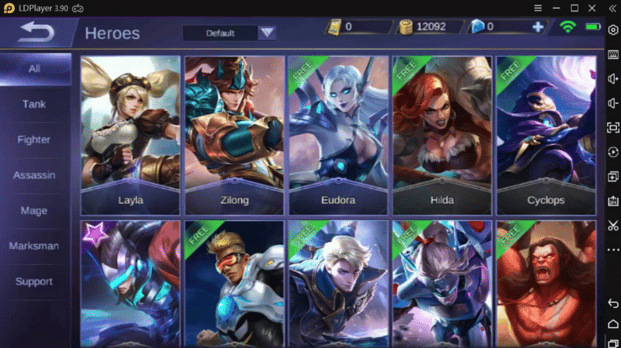
Quick Match Making:
The quick matchmaking is a prominent feature of Mobile Legends. There is no need to wait for a new game. You can join any time the new game in only a few seconds. And also the game can be finished in only ten minutes.
5v5 MOBA Game play:
The top feature of Mobile Legend is the 5v5 MOBA gameplay. In this feature the real opponent fight with you. It is a classic combat. The main purpose of the fight is to down the tower of the enemy. The fighting over three lanes provides a good chance to take down the tower of the enemy.
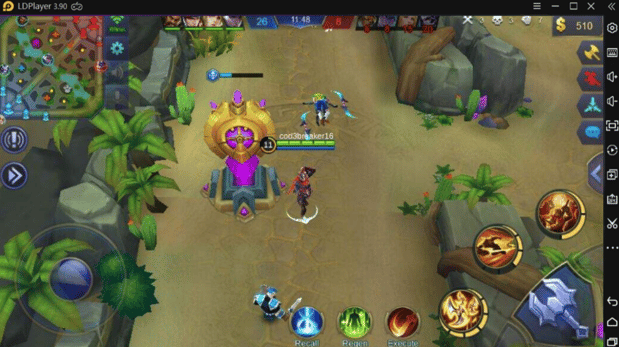
What are the benefits to play Mobile Legends on PC?
The Mobile Legends is an Android game but it can be easily played on the computer by using the famous emulator LD player. There are many benefits to play the game on PC.
- You can upgrade the hardware according to your demand.
- There is no need to purchase an expensive smartphone to play Android games.
- The games occupy more space and slow down the functioning of the smartphone. You can play the game on PC without worrying about space.
- The small screen of the smartphone can not show the graphics of the game clearly.
- There are various game controllers installed on PC to play the game easily.
- If you want to really enjoy the Mobile Legends game, play it on your computer with the best emulator LD player.
What is LD player?
If you are a game lover but do not like to play games on your smart phone because of a small screen and difficult to use, we have the solution for you, here we are going to discuss LD player which is an Android emulator. By installing and running LD player on your computer you can play any Android game on your PC.
LD player is one of the most famous Android emulator that is used to play Android games on the computer. LD player is free software and easy to use. You do not need to learn any specific skill to run LD player.
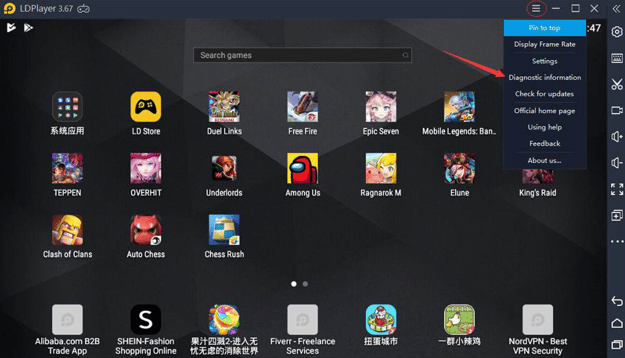
How to download LD player:
Installing LD player on your computer is not a difficult task. Follow the following steps and then you can easily install LD player.
- In the first step, you have to visit the website of LD player.
- Never Install LD player emulator through the other website. It may damage your system because of the risk of any possible virus attack
- Check the system specification before installing the LD player to ensure that your system is compatible.
- Click on the download option to download LD player.
- Once you download the LD player, install it on your computer.
After Installation runs the application and starts any playing any android game on your computer.
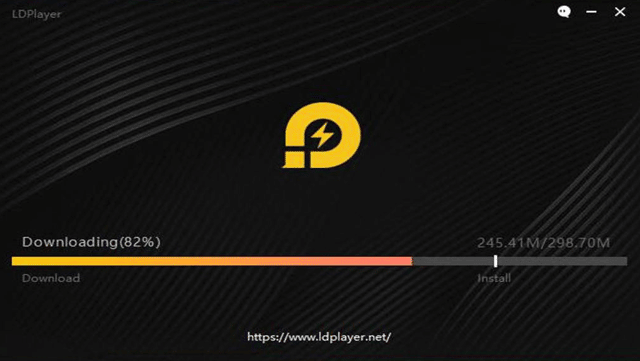
Conclusion:
In this article we have discussed the main features of Mobile Legends and also discussed the benefits to play this game on PC. We have also discussed the best emulator LD player and the process to download and install the LD player to play Mobile Legends easily on PC.
